Ten years ago, a business “going digital” was a big deal and required an immense effort, and it could often be prohibitively expensive. Nowadays, maintaining an online presence for a business is essential and many small businesses go without a brick and mortar outlet for years (and sometimes forever). There are many options for making a website depending on your desired functionality, including custom sites built with JavaScript frameworks, WordPress, Squarespace, and Wix (yes that Wix, they’re somewhat relevant again).
While I would recommend against using a CMS like WordPress or Squarespace as a long term platform, they’re excellent tools for a growing startup or small business. They’re cheap to start, easy to customize, and have millions of users which means you have a vast support network as well as countless tutorials. Once your business needs exceed what WordPress or Squarespace provide, you can consider turning to custom software development to bring your business to scale.
Here’s a comparison of Squarespace and WordPress, the two most popular CMS’s on the market.
Squarespace
Square is a cheap DIY site builder specifically designed for setting up a site quickly. It doesn’t require any knowledge in building and designing websites or any coding knowledge. In 30 minutes, you can build a site that has all the functionalities you need.
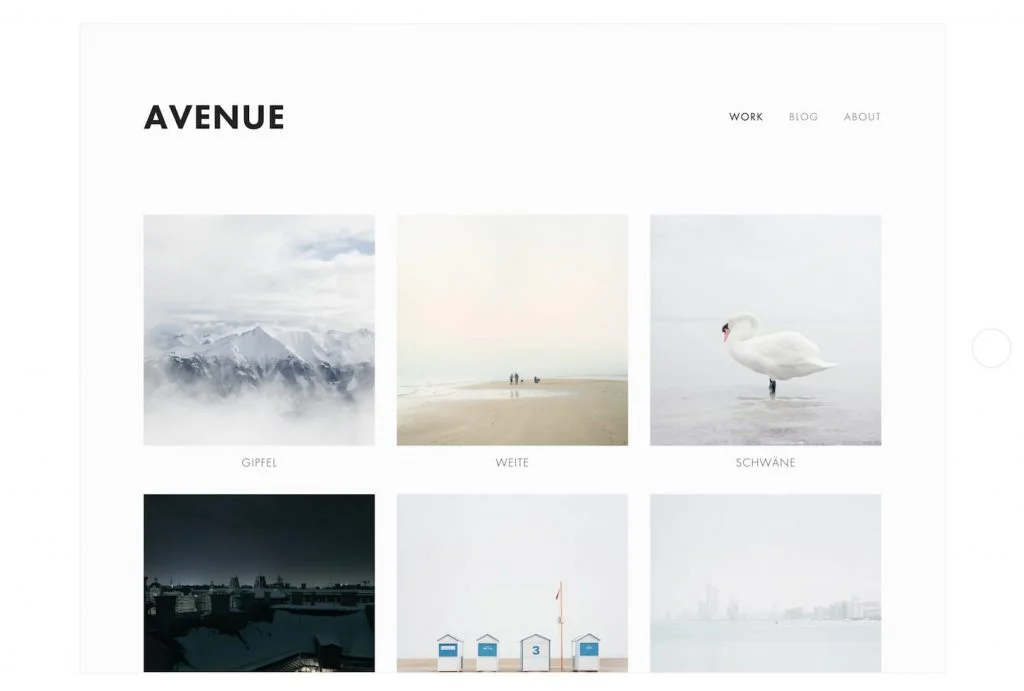
Pros
Squarespace requires 0 technical knowledge. All you need are basic computer skills to create a website using their platform. Everything you need is instantly there, ready for use. It also has a developer platform where people with web development experience can work on customizing their site and making it more to their liking.
Squarespace also has many pre-built themes and templates where you can add texts or images. All of the heavy lifting is done by the platform and you can focus on the design and the messaging of your site instead.
Plus, mobile-responsive is something you don't even have to think about. All of their templates are built to work on every screen of every size.
Cons
With Squarespace, there are two payment plans, personal and business, and they both have a price tag attached to them. You don’t have the option of trying a free plan and then switching to a paid version when you’re ready. Additionally, Squarespace can cause some problems when scaling. The more you learn about customizing your website, the more issues you’ll encounter and the more you’ll start to get frustrated with the limitations of Squarespace.
WordPress
WordPress is the most popular CMS that powers countless websites. They have a plan that’s completely free and doesn’t require any coding knowledge. Primarily, WordPress is a CMS platform designed for bloggers but it is widely used for all kinds of websites including e-commerce.

Pros
WordPress offers a completely free plan which gives you some basic options which are great for a new site. With WordPress, there are so many options such as customization and themes, and gives you more power over your website and its appearance.
Because it is so widely used and open source, there are a lot of people that have created new themes, plugins, features such as uptime monitoring, as well as other analytics that can help you improve your site. Search through their catalog of plugins and you’ll find a plugin to provide pretty much any functionality you could ever want (such as SEO and WordPress accessibility plugins). This vast community can also provide you with help whenever you need it and give you advice on how to make your site better.
Cons
The basic plan is free, but you can’t fully use your own domain—it must be yoursitename.wordpress.com. If you self-host, you are free to use your own domain. Also, WordPress does require a certain amount of knowledge to use it properly. At times, WordPress can be complex for people that don’t have a lot of experience when it comes to web development, hosting, or design. It might take you some time to learn how to use it properly.
Verdict
If you ask us, WordPress is the better option, and we’ve used it for some of our clients. I think it’s better to spend some time learning basic web development in order to get much more in return. If you want a strictly out-of-the-box solution that is minimal hassle, go with Squarespace. Otherwise, for deeper customization, choose WordPress.














