Building an insurance CRM software solution presents unique advantages over market-ready CRM (Customer Relationship Management) software solutions. Custom CRM, explicitly tailored to the needs and workflows of an insurance agency, can offer enhanced efficiency, improved data management, and increased client satisfaction.
At Aloa, our dedication to providing valuable recommendations is rooted in our extensive engagement within the CRM industry. We specialize in providing CRM solutions for small businesses, startups, and innovators toward the best-fit option between custom-built software and market-ready CRM solutions. With our expertise, startups and enterprises can leverage personalized CRM software for insurance agencies, enhancing customer relationships and driving sustainable growth.
In this blog, we will dive into the stages involved in developing custom CRM software tailored for insurance agencies. We will also navigate the development process, discussing its advantages and disadvantages, key considerations, and essential features for administrators and users alike. Afterward, you will gain clear insights into how they can significantly enhance operational efficiency and drive successful outcomes in 2024.
Let’s dive in!
What is Insurance CRM Software?

Insurance CRM software is a specialized tool insurance companies use to manage interactions with clients and prospects. It centralized customer data, policy information, communication history, and sales pipelines. This helps agents track new insurance leads, address policies, and automate communications, improving marketing efforts.
By leveraging features like lead management and reporting analytics, insurance CRM software enhances customer satisfaction, boosts sales efficiency, and drives business growth. Optimizing engagement and retention enables insurers to deliver personalized service, identify cross-selling opportunities, and build long-term relationships with policyholders.
Custom Insurance CRM Software Solutions vs. Market-Ready CRM Software Solutions
Understanding the nuances between these two software solutions is vital for optimizing client management processes and ensuring smooth integration within the agency's workflow. Here are some of their key differences:
Custom Insurance CRM Software Solutions
Building custom insurance CRM software solutions is tailored to meet insurance agencies' specific needs and workflows, providing a highly personalized approach to managing client relationships and policies. These solutions are designed to integrate seamlessly with existing systems and processes, offering enhanced flexibility and scalability.
Market-Ready CRM Software Solutions
Market-ready CRM software solutions provide insurance agencies with pre-built platforms readily available for implementation. These solutions offer a range of features and functionalities designed to meet standard industry needs, allowing agencies to deploy CRM systems quickly without extensive development or customization.
How To Build an Insurance CRM Software?
Developing custom insurance CRM software demands thorough planning and execution to meet the unique needs of both insurance companies and their clients. This tailored approach ensures optimal functionality and seamless integration within the insurance industry. Below, we outline seven essential steps to ensure successful implementation.

Step 1: Define Requirements and Objectives
Start by outlining the specific requirements and objectives of the insurance CRM software. Identify the key features such as client management, policy tracking, claims processing, and communication tools. Understand the workflows and processes within insurance operations to tailor the CRM solution effectively.
With that, gaining a deep understanding of the complexities of insurance operations and the organization's specific requirements is essential. Here are the factors that need to be considered when defining requirements and objectives for insurance CRM software:

- Client Management: Consider how the CRM software will manage client information, including contact details, policy history, communication preferences, and other relevant data.
- Policy Tracking: Determine how the CRM will track policies throughout their lifecycle, including issuance, renewals, endorsements, and cancellations. This includes monitoring policy details, premiums, coverage limits, and expiration dates.
- Claims Processing: Evaluate how the CRM will handle the claims process, including capturing claim details, tracking claim status, managing documentation, and facilitating communication between insurers, clients, and adjusters.
- Communication Tools: Assess the communication tools needed within the CRM, such as email integration, messaging features, automated notifications, and document-sharing capabilities. Consider how these tools streamline communication between insurance agents, underwriters, clients, and other stakeholders.
- Workflow Analysis: Understand the workflows and processes within insurance operations to ensure that the CRM solution aligns with existing practices. Identify pain points, bottlenecks, and areas for improvement to tailor the CRM effectively.
- Integration Capabilities: Determine if the CRM software needs to integrate with other systems, such as policy administration systems, online accounting software, marketing platforms, or third-party data sources. Seamless integration can enhance efficiency and data accuracy across different functions.
- Compliance and Security: Ensure the CRM software complies with industry regulations and data security standards, such as GDPR, HIPAA, or PCI-DSS audit. Implement robust security measures to protect sensitive client information and prevent unauthorized access or data breaches.
Step 2: Choose the Right Technology Stack
Once your requirements are defined, selecting the appropriate technology stack becomes paramount for building robust insurance CRM software. Standard technologies used in CRM development include databases like MySQL or PostgreSQL, programming languages such as Python or Java, and frameworks like Django or Spring.
Additionally, ensuring scalability and flexibility in the chosen technology stack is imperative for adapting to the evolving needs of the insurance industry. When selecting the right technology stack for your project, let's dive deeper into these critical considerations.

- Scalability: Ensure that the chosen technologies can handle increasing volumes of data and user traffic as the CRM software grows.
- Performance: Select technologies that offer optimal performance to meet the demands of real-time data processing and user interactions.
- Security: Prioritize technologies with robust security features to protect sensitive client information and comply with data protection regulations.
- Integration Capabilities: Choose technologies that support seamless integration with other systems and third-party applications commonly used in the insurance industry.
- Flexibility and Customization: Opt for a technology stack that allows flexibility and customization to accommodate unique business requirements and workflows.
- Ease of Maintenance: Consider technologies with reliable support and maintenance resources to ensure the long-term stability and reliability of the CRM software.
- Cost: Evaluate the total cost of ownership, including licensing fees, development costs, and ongoing maintenance expenses associated with the chosen technology stack.
- Developer Skills and Availability: Assess the availability of skilled developers proficient in the selected technologies and frameworks to ensure smooth development and support processes.
Step 3: Design User Interface and Experience
Designing an intuitive and user-friendly interface is the core advantage of building an effective Insurance CRM software. Not only can an interface customization enhance user interactions, but it also facilitates seamless navigation and accessibility. This approach simplifies access to extensive information for the sales team, ultimately improving productivity and satisfaction.
Here are some important factors to consider when designing a user interface, crucial for creating a smooth experience within the insurance CRM software environment.
- User-Centric Design: Understand sales team needs and workflows. Tailor interface to align with tasks, improving usability and efficiency.
- Simplified Navigation: Organize menus and features logically for easy navigation. Ensure users find functions and information without complexity.
- Incorporate UX/UI principles: Establish a clear visual hierarchy to emphasize key features and information. Utilize color, contrast, and typography to guide users' attention effectively.
- Consistency: Maintain consistent design elements, terminology, and interactions. Consistency builds familiarity, reduces cognitive load, and empowers efficient navigation.
- Responsive and Adaptive Design: Ensure interface responsiveness across various devices and screen sizes. A responsive design delivers consistent user experience on desktops, laptops, tablets, and smartphones, accommodating diverse preferences and work environments.
- Accessibility: Design interface considering diverse user needs. Consider text legibility, color contrast, keyboard navigation, and screen reader compatibility for inclusivity and accessibility standards compliance
- Customization: Users can personalize the interface according to preferences and workflow. Allow customization of layouts, dashboards, and settings for improved productivity and satisfaction.
Step 4: Develop Core Functionality
After crafting your UI design, develop the core functionality of the insurance CRM software to the defined requirements. This entails customizing essential features and functionalities to meet the specific needs of the insurance industry. Key aspects include creating modules for policy management, lead generation, and contact management.
Furthermore, integrating sales automation, lead management, and customer service features is crucial for a seamless insurance CRM. Implementing insurance-specific pipeline management and sales process automation ensures efficient policy renewals and tracks insurance sales performance. This equips the CRM system to meet the unique demands of the insurance sector.
Step 5: Implement Security Measures
Once you’re done developing core functionalities, implement robust security measures to protect sensitive data stored within the insurance CRM software. This involves securing customer interactions, client data, and communication channels within the CRM system. Regularly updating security protocols helps mitigate potential risks and vulnerabilities.
Moreover, thorough testing ensures the reliability of these security features, enhancing the system's integrity and trustworthiness. This approach ensures compliance with industry regulations and provides a secure environment for life insurance data, sales team information, and other sensitive data.
Step 6: Test and Quality Assurance
Afterward, comprehensive testing and quality assurance processes will be conducted to ensure the reliability and performance of the insurance CRM software. Various scenarios, workflows, and integrations are tested to identify and address any bugs or inconsistencies.
In addition, user acceptance testing, involving collaboration with industry experts, refine the user experience and system performance through rigorous evaluation. This meticulous process ensures that the insurance CRM software meets high standards of reliability and usability, providing the sales team with a seamlessly integrated system.
Step 7: Deploy and Maintain
Lastly, deploy the insurance CRM software to production environments. Offer comprehensive training and support to insurance staff to facilitate a smooth transition to the new system. Establish regular maintenance and update schedules to address evolving business needs, regulatory requirements, and technological advancements in the insurance industry.
By having an efficient deployment, it ensures efficient integration with existing systems. On the other hand, ongoing maintenance ensures optimal performance and data security. Regular updates enhance customer experience and system efficiency, ensuring data integrity and stability. Investing in CRM software maintenance is crucial for long-term success, maintaining reliability and efficiency.
Essential Features of CRM Software for Insurance Agencies
When developing CRM software for insurance agencies, include features that cater to the specific needs of insurance brokers, companies, and agents, enabling them to efficiently manage leads, track client information, and automate insurance sales processes. Here are vital considerations to keep in mind when creating such software:
Admin Side Features of CRM Software for Insurance Agencies
Administrators are essential for maintaining operational efficiency within insurance agencies. CRM software tailored for the industry addresses their needs, enhancing efficiency and securing sensitive client data. These CRM solutions offer various features designed specifically to meet administrators' requirements:

- User Management: Admins manage user accounts, permissions, and access levels. They create, edit, delete profiles, assign roles, and control data access.
- Data Security: CRM ensures client data security via encryption, access controls, and secure storage. Admins configure settings, enforce password policies, and monitor user activity to prevent breaches.
- Customization: Admins tailor the CRM to match agency needs and workflows. They configure custom fields, forms, and workflows to capture relevant client data and streamline processes.
- Integration with Third-Party Systems: CRM integrates with other agency systems like policy management and accounting software. Admins configure integrations for seamless data exchange and efficiency.
- Reporting and Analytics: Admins access comprehensive reporting and analytics tools. They generate custom reports, analyze performance metrics, and gain insights into sales trends and agent performance.
- Automated Workflows: Admins create automated workflows to streamline tasks like client follow-up and claims processing. They set up triggers, notifications, and reminders for efficiency.
- Document Management: CRM offers document management for storing and retrieving client documents securely. Admins upload and associate policy documents and contracts with client records.
- Compliance Management: CRM helps admins ensure compliance with regulations and industry standards. They track compliance activities, document audits, and maintain regulatory records.
User Side Features of CRM Software for Insurance Agencies
When designing CRM software for insurance agencies, focusing on features that improve user experience and make interactions with the platform smoother is essential. Here are vital aspects to consider for user-oriented CRM features:

- Intuitive Interface: A user-friendly interface simplifies navigation and task execution, ensuring users can easily access features and information.
- Client Profile Management: Users should be able to create, update, and access client profiles with ease, including policy details, contact information, and communication history.
- Policy Management: Enable users to view, update, and manage policies within the CRM system, including policy quotes, renewals, and claims processing.
- Communication Tools: Integrate communication channels such as email, phone, and messaging within the CRM platform to facilitate seamless interaction with potential clients and colleagues.
- Task and Calendar Management: Provide tools for users to schedule appointments, set reminders, and track tasks related to client interactions, policy renewals, and follow-ups.
- Document Management: This allows users to upload, store, and access important documents related to client policies, contracts, and correspondence securely within the CRM system.
- Reporting and Analytics: Provide users access to reports and analytics dashboards to track performance metrics, sales trends, and client preferences.
- Mobile Accessibility: Ensure the CRM software is accessible via mobile devices, enabling users to manage client relationships and access information on the go.
Pros and Cons of Custom CRM Software for Insurance Agencies
Implementing CRM software for insurance agencies has advantages and disadvantages, like any other concept. Before assessing the appropriateness of this approach, it is essential to weigh the underlying pros and cons to ensure you're making an informed choice in implementing it in your operations.
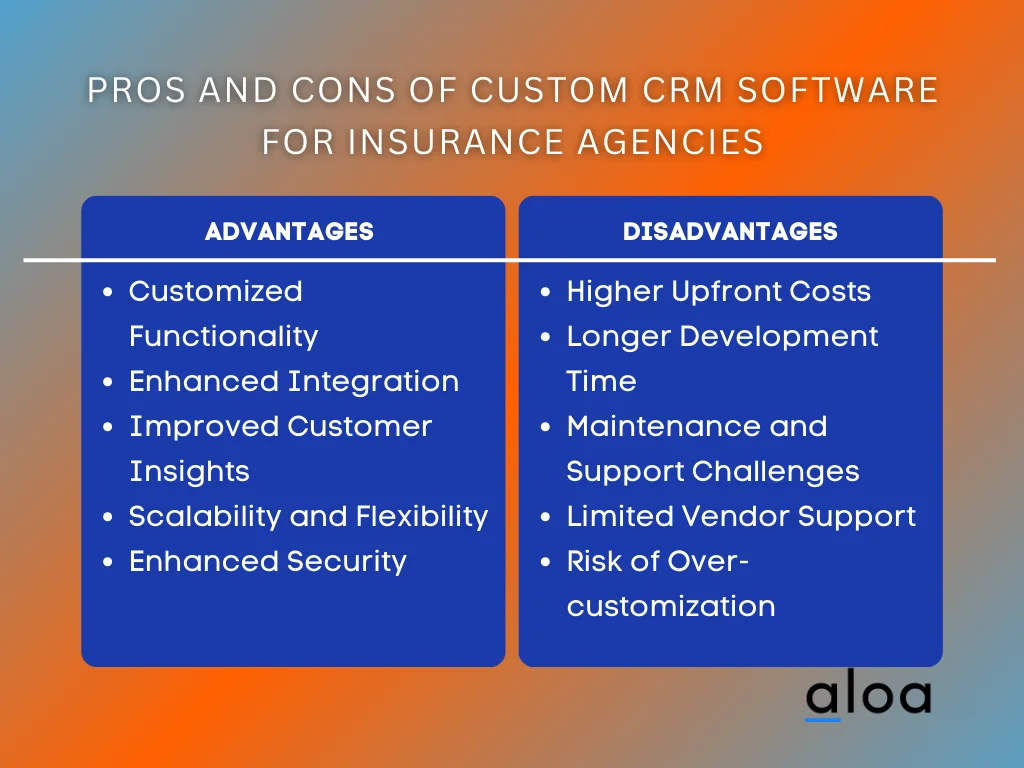
Advantages of Custom CRM Software for Insurance Agencies
Utilizing custom CRM software for insurance agencies contributes to streamlining operations, enhancing customer service, and improving overall efficiency. This technology enables agencies to manage client relationships, track policies, process claims, and analyze data more effectively. For a comprehensive understanding, let's look into some of the advantages.
Customized Functionality
Custom CRM software can be designed to meet insurance agencies' specific needs and workflows. This ensures the software aligns perfectly with the agency's processes, increasing efficiency and productivity.
Enhanced Integration
A custom CRM can seamlessly integrate with the insurance agency's existing systems and software, such as policy management or accounting software. This integration streamlines data exchange and reduces the need for manual data entry.
Improved Customer Insights
Custom CRM software enables insurance agencies to capture and analyze customer data meaningfully, gaining insights into behavior, preferences, and trends. Understanding client relationships, book of business, and policy renewals also optimizes the sales process efficiency.
Scalability and Flexibility
Custom CRM software can be easily scaled and adapted as the insurance agency grows and evolves to accommodate changing business needs. It also adapts to new leads, insurance policies, and client relationships, ensuring that the software infrastructure scales with insurance providers and sales agents.
Enhanced Security
Insurance agencies can implement robust security measures tailored to their specific requirements with a custom CRM solution. This helps protect sensitive customer data and ensures compliance with industry regulations, such as HIPAA or GDPR.
Disadvantages of Custom CRM Software for Insurance Agencies
While CRM software offers numerous benefits to insurance agencies, it also presents challenges and disadvantages. Let's dive into some potential drawbacks of implementing CRM systems in insurance operations.
Higher Upfront Costs
Developing a custom CRM software solution requires a significant upfront investment in time, resources, and money. This can be a barrier for smaller insurance agencies with limited budgets.
Longer Development Time
Building a custom CRM software solution from scratch typically takes longer than implementing an off-the-shelf CRM system. This delay can impact the agency's ability to promptly implement new processes and workflows.
Maintenance and Support Challenges
Custom CRM software requires ongoing maintenance and support to ensure optimal performance and reliability. Insurance agencies may need to invest in dedicated IT resources or rely on external vendors for support, which can add to the overall cost of ownership.
Limited Vendor Support
Unlike off-the-shelf CRM solutions with dedicated vendor support and regular updates, custom CRM software may have limited support options. Insurance agencies may need help resolving technical issues or implementing new features with the assistance of a dedicated vendor.
Risk of Over-customization
There's a risk that insurance agencies may over-customize their CRM software, adding unnecessary complexity and reducing user adoption. It's essential to balance customization and usability to ensure the CRM meets the agency's needs without overwhelming users.
Considerations to Take When Building Custom CRM Software
When developing custom CRM software for insurance agencies, it's essential to consider various factors to ensure its effectiveness, usability, and scalability. Whether you're customizing a CRM system for a small local agency or a large firm, these considerations will guide you in creating a tailored solution aligned with your needs. Here are some key considerations:

Business Requirements Analysis
A thorough analysis of business requirements ensures software features align with specific needs. Understanding user roles, data management, and communication channels is crucial for effective development. This analysis forms the foundation for successful software development, addressing industry-specific needs.
Scalability and Flexibility
Prioritizing software design with scalability in mind allows for seamless business expansion. In contrast, adaptability to evolving business processes enables long-term system usability and performance. Adapting to changing user demands and industry trends requires a flexible software architecture, ensuring the software solution remains viable over time.
User Interface (UI) and User Experience (UX)
Investing in an intuitive user interface design significantly impacts user interactions, productivity, and overall satisfaction within the insurance CRM software. Prioritizing user-friendly design fosters efficient user engagement and task completion and leads to higher user adoption rates.
Integration Capabilities
Ensure seamless integration with existing systems and applications used within the organization, such as email clients, marketing automation platforms, accounting software, and ERP systems. Integration capabilities facilitate data synchronization and streamline workflows across different departments.
Data Security and Compliance
Implement robust security measures to protect sensitive customer data and ensure compliance with GDPR, HIPAA, and other relevant regulations. Utilize encryption, access controls, and audits to prevent data breaches and unauthorized access. Enhancing encryption and access controls boosts data security, builds client trust, and improves brand reputation.
Customization Options
Prioritizing user-driven customization fosters software adoption and engagement, supporting seamless customization and ensuring satisfied users and tailored solutions. Providing diverse customization options enhances the software's adaptability and fosters user satisfaction and involvement, further strengthening its usability.
Key Takeaway
Developing custom insurance CRM software in 2024 is crucial for startups and businesses as it allows them to quickly adjust to changing industry demands. These custom solutions prioritize data security, regulatory compliance, and streamlined workflows, enhancing operational efficiency while safeguarding sensitive information.
By leveraging custom CRM software, insurance agencies can gain a competitive edge by addressing unique challenges and optimizing client interactions. These solutions enable personalized customer management, efficient policy handling, and smooth communication while upholding data privacy standards and fostering trust among clients and stakeholders.
Seize the opportunity to explore custom CRM solutions tailored to your project and business goals. Contact us at resources@aloa.co today and sign up for our email list to kickstart your journey of building customized CRM software that redefines excellence in insurance agency management for 2024 and beyond.

.webp)












